May Reading Suggestions
Posted by Dr. Cheryl Temple

The end of the schoolyear is almost here! AIM-VA has books in accessible formats to support many of the days of May.
Posted by Dr. Cheryl Temple

The end of the schoolyear is almost here! AIM-VA has books in accessible formats to support many of the days of May.
Posted by Dr. Cheryl Temple

There’s a lot happening in April. AIM-VA has books in accessible formats to support many of these special occasions.
Posted by Dr. Cheryl Temple

March means springtime! AIM-VA has books in accessible formats to support many of the special celebrations that happen in March.
Posted by Dr. Cheryl Temple

February is full of special days! AIM-VA has books in accessible formats to support many of the special celebrations that are happening.
Posted by Dr. Cheryl Temple

There are many holidays in December. AIM-VA has books in accessible formats to support many of the special celebrations.
Posted by Dr. Cheryl Temple

November is an exciting month! AIM-VA has books in accessible formats to support many of the special celebrations in November.
Posted by Dr. Cheryl Temple

There is a lot to celebrate in the month of October. AIM-VA has books in accessible formats to support many of these special celebrations in October.
Posted by Dr. Cheryl Temple

There are many special weeks and/or days to celebrate in the month of September. AIM-VA has books in accessible formats to support many of the topics.
Posted by Dr. Cheryl Temple
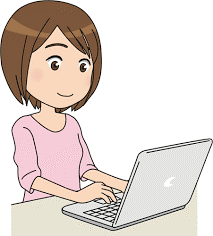
Creating annotations is important for readers who want to take notes while they are reading. Taking notes of important items to remember will make it easier to review the document for main ideas or important details. It’s also a way to note where there are questions that need to be answered. Creating annotations helps students become involved and engaged with the text. It may help students focus on the important content in the text.
Posted by Dr. Cheryl Temple
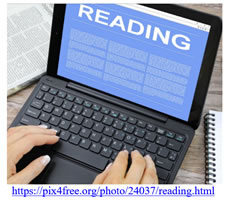
In an earlier blog, increasing font size to help with readability on a screen was discussed. Similarly, this month we will talk about changing the background color to improve the readability of a document.