November Reading Suggestions
Posted by Dr. Cheryl Temple

November is an exciting month! AIM-VA has books in accessible formats to support many of the special celebrations in November.
Posted by Dr. Cheryl Temple

November is an exciting month! AIM-VA has books in accessible formats to support many of the special celebrations in November.
Posted by Tiffany O'Neal

Looking for literacy-focused activities? Here are a few fun and engaging ideas for the month of October.
Posted by Dr. Cheryl Temple

There is a lot to celebrate in the month of October. AIM-VA has books in accessible formats to support many of these special celebrations in October.
Posted by Dr. Cheryl Temple

There are many special weeks and/or days to celebrate in the month of September. AIM-VA has books in accessible formats to support many of the topics.
Posted by Tiffany O'Neal

Looking for literacy-focused activities? Here are a few fun and engaging ideas for the month of August.
Posted by Tiffany O'Neal

Looking for literacy-focused activities? Here are a few fun and engaging ideas for the month of May.
Posted by Tiffany O'Neal

Looking for literacy-focused activities? Here are a few fun and engaging ideas for the month of April.
Posted by Tiffany O'Neal

Looking for literacy-focused activities? Here are a few fun and engaging ideas for the month of March.
Posted by Heidi Kessler

There are certainly times when your students will want to read on their small mobile devices. To help with proper alignment when they are reading for any length of time, there are supports that are designed specifically for small tablets and cell phones to aid in positioning.
Posted by Cindy George
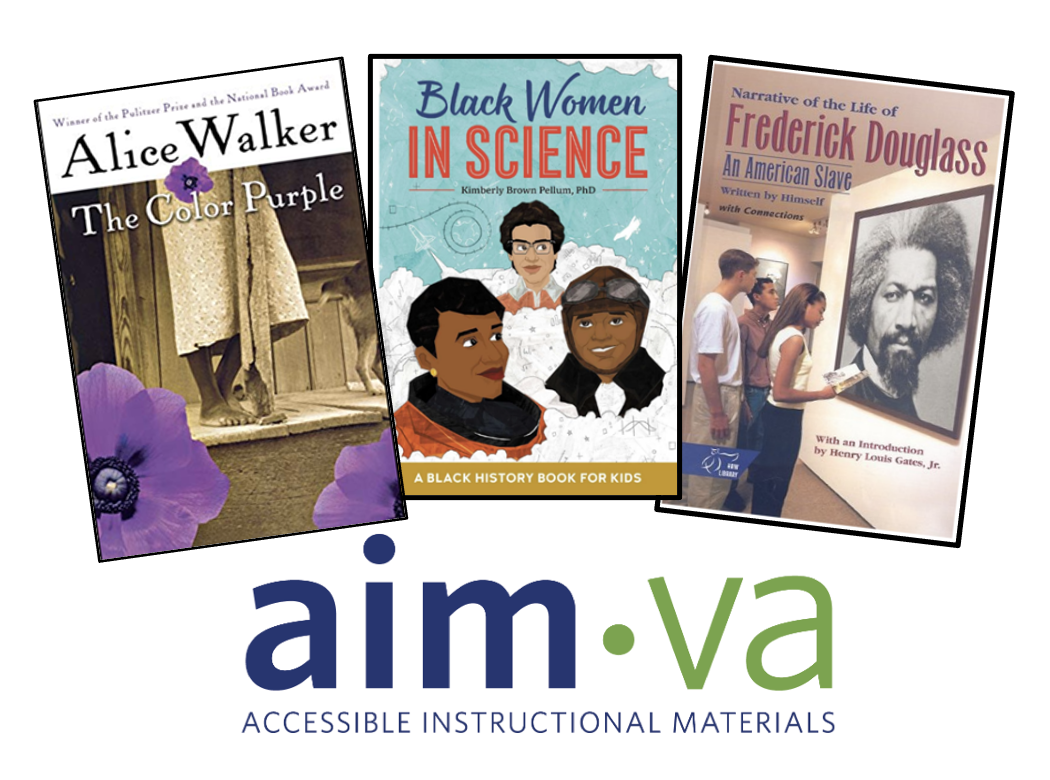
Don’t forget to order and download reading books for your students from AIM-VA to support the celebration of Black History Month.