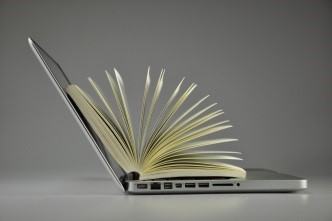What are ePUB and HTML formats?
Are you ready to unlock new ways to support learning with accessible formats? As a new school year begins, so does our exploration of AIM-VA’s file formats. This month, the focus will be on ePub and HTML files to support your students.

The ePub format is widely used and supported on most e-readers and compatible software/apps for computers, tablets and smartphones. An ePub file provides synchronized text and audio (digital or human voice) that is navigable, reflowable, and can be displayed on any size screen without distortion. Students can access ePub content on any device—phones, tablets, laptops—anytime, anywhere.
Accessibility Features ePub
- Text and audio synchronization
- Reflowable text that is optimized to fit the page regardless of font size
- Readable on computers as well as many mobile devices
- Built in bookmarks and electronic navigation; often through a “Table of Contents”
Compatible programs that work with ePub
- Most hardware (included, but are not limited to; iPad, iPhone, Android, Kobo, Nook, Sony Reader, Windows Phone, PC and Mac OSX systems)
- Common e-readers such as Apple Books, Kurzweil 3000, Google Books, Immersive Reader and Readium.
- Web browsers with an ePub Reader extension like Google Chrome, Mozilla Firefox, and Safari
Teaching Strategies for use with ePub
- Teach students to customize their reading experience by changing font size, background color, or using screen readers.
- Practice study skills by teaching students to highlight, annotate, and search within ePub texts.
- Teachers can embed notes, questions, or links directly into the content.

HTML files can be viewed as a web page within your web browser (i.e., Firefox or Chrome). They include navigation through a Table of Contents, web links and alternate text for pictures and graphics. These AIM-VA HTML files have been converted from files book publishers have placed on the NIMAC website. They can be used with browser extensions that make reading more accessible.
Accessibility Features HTML
- Compatible with text-to-speech extensions
- Reflowable text optimized to fit on the page regardless of font size
- Can be opened in any web browser, with or without internet access
- Electronic navigation
- Page numbers correspond to the page numbers of the printed text if programmed by the publisher
Compatible programs that work with HTML
- Web browsers such as Google Chrome, Mozilla Firefox, Microsoft Edge, and Safari
- Browser apps and extensions such as Read&Write and Snap&Read
- Chromebook readers such as Select-to-Speak and ChromeVox.
- A text editing program such as Notepad in MicroSoft.
Teaching Strategies for use with HTML
- Teach students to use an extension in the browser that reads the file to them such as:
| ePub | HTML | PDF: Accessible | PDF: Fully Accessible | RTF | Word/Google Doc | Braille | Large Print | NIMAS | |
|---|---|---|---|---|---|---|---|---|---|
| Page Layout | |||||||||
| Like Original | |||||||||
| Varied | X | X | |||||||
| Text Format | |||||||||
| Like Original | |||||||||
| Sans Serif | X | ||||||||
| Braille | |||||||||
| Other | X | ||||||||
| Accessible Text (OCR) | |||||||||
| No (Hard copy) | |||||||||
| Yes (Digital) | X | X | |||||||
| Navigation | |||||||||
| Table of Contents | X | X | |||||||
| Headings | |||||||||
| Bookmarks | |||||||||
| Page | X | ||||||||
| Images | |||||||||
| Displayed | X | X | |||||||
| Alt Tags | X | X | |||||||