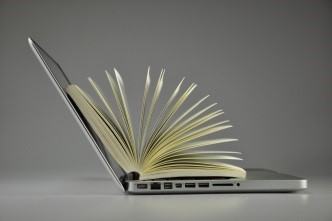Text-to-Speech
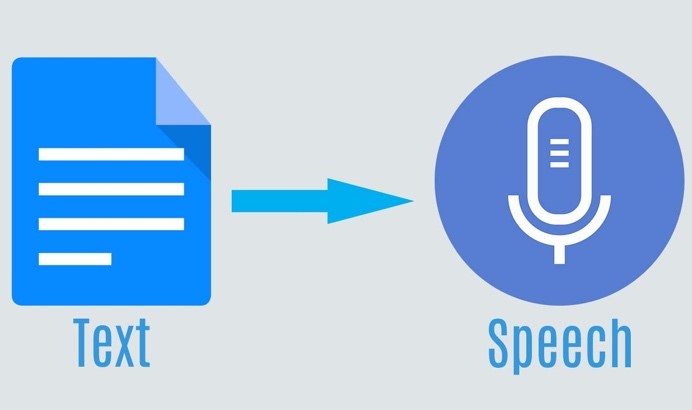 https://rollideo.com/
https://rollideo.com/
So far this year, the electronic reading features discussed are:
- using a highlighter
- increasing font size
This month the Text-to-Speech feature will be explored.
What is Text-to-Speech (TTS)?
TTS refers to tools that are designed to change digital text to speech and allows that digital text to be read aloud. Providing text to speech allows students to have access to grade level materials and listening to the text allows them to broaden their vocabulary as well as gain new information.
Why use Text-to-Speech?
Providing students with disabilities access to the printed page via text to speech technology is an important way for them to be able to decode grade level text and be given the opportunity to be more independent in their learning.
How do I enable speech in programs?
Most programs have a speech feature. Also, there are also lots of apps or extensions that can be downloaded to enable speech such as Kami, Speechify, and Natural Reader to name a few.
Here is how you find the Speak feature in two of the most popular programs.
If you are using MS Word:
- Click on ‘Customize Quick Access Tool Bar’ on top left
- Select ‘More Commands’
- Under ‘All Commands’ on the left, select ‘Read Aloud’
- Click ‘Add’ and it will show up on the right side
- Click ‘OK’

How to enable text to speak in Microsoft Word 2016 - YouTube
Enabling Text to Speech in Word 2016 for Mac - YouTube
If you are using Google Docs, it’s a two-step process. You will need to add an extension:
- Click ‘Tools’ in the top toolbar
- Select ‘Accessibility Settings’
- Check the box ‘Turn on Screen Reader Support’ - click ‘OK’
- You should see Accessibility on your toolbar
- Download the extension ChromeVox
- Highlight the section of text you want read aloud
- Click ‘Accessibility’ and then ‘Speak’ followed by ‘Speak Selection.’
https://www.youtube.com/watch?v=LWvGUz2kTjA
Who benefits from using Text-to-Speech?
Estimates suggest that 80% of students with learning disabilities receive services for a reading disability. As many as 8 of 10 students with learning disabilities have reading problems so significant that they cannot read and understand grade-level material (Lerner, 2003). One way to help students access grade level material is using Text to Speech (TTS).
Students with autism or intellectual disabilities could benefit from TTS to access print materials. Students with visual impairments would benefit from TTS to reduce visual strain on their eyes and be able to access the content. Students who are blind could access all materials auditorily. Students with physical disabilities would benefit by limiting their need to turn pages which might be helpful.
In summary, the benefits of TTS are numerous and may be helpful for students with various disabilities as well any student who struggles with reading.
What does the research say about TTS?
Check out the article, Accessing Print with Text-to-Speech Technology: What does the research say? in AIM-VA News You Can Use, March 9, 2021.
For research information, check out the following sites:
Ikeshita, H., Yamaguchi, S., Morioka, T., & Yamazoe, T. (2018). Effects of highlighting text on the reading ability of children with developmental dyslexia: A pilot study. International Journal Of Emerging Technologies In Learning (IJET), 13(09), pp. 239-251. http://dx.doi.org/10.3991/ijet.v13i09.8736
Jackson, R.M. & Karger, J. (2015). Audio-supported reading and students with learning disabilities. Wakefield, MA: National Center on Accessible Educational Materials. Retrieved on [3/3/21] from http://aem.cast.org/about/publications/2015/audio-supported-reading-learning-disabilities-asr-ld.html
National Center on Accessible Educational Materials (2015). Audio-supported reading and students with learning disabilities. Wakefield, MA: National Center on Accessible Educational Materials. Retrieved [3/4/21] from http://aem.cast.org/about/publications/2015/audio-supported-reading-learning-disabilities-asr-ld.html
Lerner, J. (2003). Learning disabilities: Theories, diagnosis, and teaching strategies (9th ed.) Boston: Houghton Mifflin.
Pax, Z. (n.d.). Text to speech technology and top reading tools for dyslexia/learning disabilities. Retrieved on [3/7/21] from https://www.ldrfa.org/text-to-speech-technology-and-top-reading-tools-for-dyslexia-learning-disabilities/
Understood.org. (n.d.). Retrieved on [3/7/21] from https://www.understood.org/en/school-learning/assistive-technology/assistive-technologies-basics/text-to-speech-technology-what-it-is-and-how-it-works
AIM-VA provides educators a way to have books converted to accessible files for students who have an Individualized Education Program (IEP). Search for books through the AIM-VA website. Books not currently found in the AIM-VA library, can be produced if requested by an AIM-VA DRM (Digital Rights Manager) in any Virginia public school division.