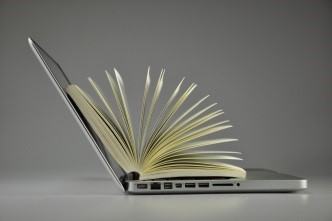Font Size
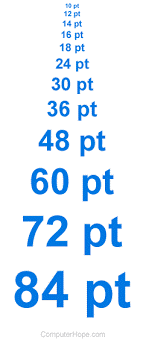
Last month, the uses of the high-lighting feature were discussed in this blog.
This month let’s look at font size
and its impact on reading.
Whether your student has low vision or not!
Why look at font size?
Digital text presents an opportunity to adjust the font size of reading material. Increasing the font size may make digital text easier to read for many students, especially those with low vision.
How do I adjust font size?
This is very easy to do but often overlooked as a way to help students with reading. Font size can be increased by using the Zoom feature which will increase the size of everything.

The Zoom feature is usually shown by a magnifying glass with a + sign.
You can also select the text and increase the font size in a section of the text or select all the text and increase the size for the entire document.
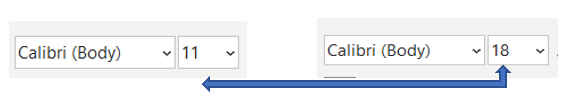
Who benefits from increasing font size?
Many students benefit from having the font increased but especially those with low vision. Students with dyslexia may also benefit.
How do I know what size to adjust to?
The best way is to work with the student and try different size fonts. Most of the time, the student knows best what is the most comfortable size of font to use when they’re reading.
What does the research say?
According to a Research Brief by William DeLamater entitled “How Larger Font Size Impacts Reading and the Implications for Educational Use of Digital Text Readers,” DeLamater found that struggling students:
“…will achieve their optimal reading rate when the text is larger than would be expected for their grade level or chronological age.”
In a research study entitled, “Make It Big!: The Effect of Font Size and Line Spacing on Online Readability” the findings suggest that:
Readability increased significantly with font size.
__________
Furthermore, comprehension questions had significantly more correct responses for font sizes 18 and 26.
In a study entitled, Effect of Different Font Sizes and of Spaces Between Words on Eye Movement Performance: An Eye Tracker Study in Dyslexic and Non-Dyslexic Children, an eye-tracker system was used to record eye movements in children with dyslexia. The findings suggest that:
Reading a text in which the letters are larger
and more spaced facilitates reading.
So, take the time to experiment with Font Size. You may very well make a huge difference in your students’ reading!
References
DeLamater, W. (2010). How larger font size impacts reading and the implications for educational use of digital text readers. Retrieved September 25, 2022, from https://app.snapandread.com/workspace#action=open_url&source=http%3A%2F%2Fwww.ereadia.com%2Fresearch%2FHow_Larger_Font_Size_Affects_Reading.pdf
Masulli, F., Galluccio, M., Gerard, C.-L., Peyre, H., Rovetta, S., & Bucci, M. P. (2018). Effect of different font sizes and of spaces between words on eye movement performance: An eye tracker study in dyslexic and non-dyslexic children. Vision Research. Retrieved September 27, 2022, from https://www.sciencedirect.com/science/article/pii/S0042698918302074
Rello, L, Pielot, M., Marcos, M. (2016). Make it big! The effect of font size and line spacing on online readability. ACM Conferences. Retrieved September 26, 2022, from https://dl.acm.org/doi/abs/10.1145/2858036.2858204