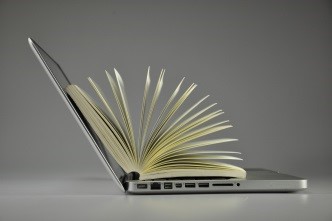5 Easy Tips for Making Your Social Media Posts More Accessible: Mindy Johnson's Guest Blog
![]()
AIM-VA welcomes Mindy Johnson of CAST who wrote this guest blog and shares accessibility know-how with our readers. Whether educators or their students are using social media to communicate, Mindy's tips create access for a broad audience of readers. See her brief bio at the end of this blog. She presented these ideas at the ISTE 2016 national convention in Denver in July.
There are many different reasons we use social media. For educators, social media can be a great way to:
- Get some free professional learning
- Establish a virtual personal/professional learning network (PLN), or
- Connect with parents and families around our learning environments and activities
Social media can be a terrific start to our school year. Just as it’s important to make sure the materials we create and use are accessible, we need to make sure our social media posts are accessible as well.
Here are a few quick and easy tips to help you make your social media posts more accessible for your followers so everyone can join in the conversation.
1. Use plain language.
In education, we love our acronyms and abbreviations. “Our LEA introduced the NGSS to our UDL STEM COP. I wonder how to fit this with PBL and MTSS under ESSA?” It’s practically a foreign language to parents, students, and others with whom we want to communicate through our social media posts. When possible, avoid abbreviations and write out what you want to say. This is certainly more challenging in a character-limited environment like Twitter, but is easy to do for most other social media platforms where characters aren’t limited. The more direct and focused we are with our posts, the more likely our followers are to connect new information with what they already know.
2. Use CamelCase for multiple word hashtags.
Hashtags aren’t just for Twitter anymore. In fact, most social media platforms have adopted the hashtag as a way to tag, categorize, and help others search for topical posts. CamelCase makes it easier for a screen reader to identify multiple words without spaces between them, since the first letter of each new word is capitalized. It’s also beneficial to those who don’t use screen readers. #TheMoreYouKnow is much easier to read than #themoreyouknow. Also, try to keep the number of hashtags to about 3-4 per post. Excessive hashtag use can fatigue our followers and can start to look like spam if the hashtags aren’t relevant. If you’re not integrating a hashtag into the language of your post (e.g. “#UDL is awesome!”), add the hashtags to the end of the post, not the beginning. This helps screen reader users easily skip over hashtags if they don’t want them read aloud, and they won’t miss out on the great content of your post.
Speaking of hashtags, did you know that the official hashtag for accessibility on social media is #a11y? That’s because there are eleven characters between the A and the Y in the word “accessibility!” #YouLearnSomethingNewEveryDay
3. Images need descriptions.
Images are so important to the flow and affect within social media. But what about those who can’t access the great images we’re posting? Twitter has recently introduced the ability to add short descriptions to posted images on their web and mobile platforms. Facebook has also introduced automatic alternative text descriptions that are generated through artificial intelligence. These are great new features and fantastic steps in the right direction for those who use screen readers. However, what happens on Instagram or LinkedIn when we post an image? A simple way to include an image description is to include that description right in your post along with the image. This is especially important for images that include text inside the image or screenshots of text or web pages. Check out how Tommy Edison, a blind film critic, uses Instagram.
4. Videos need captions.
We all love to share videos, and they’re a great medium for conveying messages in powerful, emotional ways. It’s also really easy to include captions with our videos on nearly any platform. If you’re linking to someone else’s video, make sure it’s captioned so all of your followers can enjoy the content. If it’s not captioned, let your followers know (e.g. include “not captioned” in the post) and contact the video owner to see if they’d be willing to add captions. Also, beware of automatically generated captions. They often include mistakes and aren’t sufficient for ADA compliance.
5. Use link shorteners.
When we’re creating content for primarily online use, “naked URLs” -- URLs that are not under meaningful text “clothes” (e.g. http://www.aimva.org rather than AIM-VA) -- should be kept to a minimum. In social media, we don’t often have the option to provide meaningful text to clothe our URLs, so screen readers are left to read the long string of characters that make up most of the URLs out there. One way we can help minimize this annoyance for our followers is to use a link shortening service, such as bit.ly or tinyURL. This minimizes the number of characters in our URLs. If we add those URLs to the ends of our posts, that’s even better, because our followers can stop listening to the post as soon as soon as they start to hear the “http…”.
There are lots of great resources out there on social media accessibility:
- Federal Social Media Accessibility Toolkit
- Social Media Accessibility from Queen’s University
- How to Be More Accessible On Social Media
- #a11y hashtag on Twitter
- AFB’s Using Social Media with a Visual Impairment or Blindness: Facebook, Twitter, and LinkedIn
More Sharing
Do you have other ways to make your social media posts more accessible? Do you mix media like audio into your posts? Let us know in the comments! If you like the image above, click on the link to download the graphic.
 At CAST, Mindy Johnson participates in the formative development and research of technology-based universally designed learning environments and websites. Her expertise extends from social media and collaborative tools to interestst in gameful design in educational contexts. She is the social media maven for CAST and three initiatives — the UDL Center, the AEM Center, and UDL On Campus. Mindy is co-founder of #UDLchat, a bi-monthly Twitter chat focused on Universal Design for Learning.
At CAST, Mindy Johnson participates in the formative development and research of technology-based universally designed learning environments and websites. Her expertise extends from social media and collaborative tools to interestst in gameful design in educational contexts. She is the social media maven for CAST and three initiatives — the UDL Center, the AEM Center, and UDL On Campus. Mindy is co-founder of #UDLchat, a bi-monthly Twitter chat focused on Universal Design for Learning.
We Are AIM-VA
Accessible educational materials (AEM) help to create access to the curriculum for students with dyslexia, learning disabilities, vision or physical challenges, and others. A federally funded AEM program in every state assures that books in alternative formats are provided free of charge to eligible students with disabilities whose education teams take action. The AEM program operates under a legal exception to federal copyright law. Check out the AIM-VA home page to learn more about eligibility in Virginia. In other states, contact a special education teacher, a school administrator or download a list of AEM state contacts.![]() .
.
Follow AIM-VA on Facebook ![]() , Pinterest
, Pinterest ![]() , and Twitter at @AIMVirginia.
, and Twitter at @AIMVirginia.![]() and/or follow me @aimnoncat.
and/or follow me @aimnoncat.![]() . Subscribe to AIM-VA's new monthly newsletter. Sign up here.
. Subscribe to AIM-VA's new monthly newsletter. Sign up here.