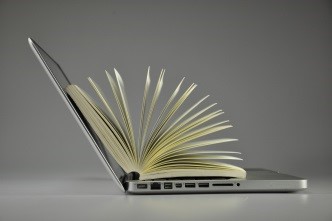44 Tech Ideas, Tools Help Co-Teachers Engage + Include Struggling Learners in Gen Ed Instruction
Once students are included in general education the hard work begins to make the curriculum accessible for all. Research may be limited, but co-teaching is a popular service delivery option that challenges special and general education teachers to effectively share responsibility for teaching and learning.
Digital Tools, Routines
Given the right digital tools and proper routines and strategies, say two experts, co-teachers can work together and solve those challenges of how best to help all students master their goals and objectives.
A new (2016) 6-page laminated guide "Co-Teaching and Technology: Enhancing Communication & Collaboration," by Marilyn Friend and Brian Friedlander, lays out ideas for technology use; but first they explain six options that comprise co-teaching fundamentals. These are: 1. One Teach, One Observe 2. Station Teaching 3. Parallel Teaching 4. Alternative Teaching 5. Teaming 6. One Teach, One Assist.
The guide also identifies more that 40 digital tools the authors vetted covering:
- Planning and preparation
- Data Collection
- Assessment
- Instruction
- Learning
Co-Teaching Is Complex
Co-teaching is complex, Friend and Friedlander say, because success depends upon teachers achieving parity despite differences in their roles. This is due, at least in part, because of legal requirements involved in delivering an appropriate individualized instruction to students with disabilities, and the needs for expert knowledge about curriculum, classroom management, and more.
Digital Solutions
To help co-teachers, the authors recommend technology, whether a school adopts Google Apps for Education and other Google features or Office 365, Outlook calendars, Microsoft OneNote 2016, Microsoft Classroom and OneNote Class Notebook. Other planning tools include Trello and Voxer.
The vetted digital tools identify useful spreadsheets, other forms, and assessment tools including Flubaroo, Plickers, Kahoot, and Socrative. Also find preferences for instruction that support:
- Reading, including text leveling, text-to-speech tools
- Engaging and holding students attention
- Reducing writing burdens and supporting productivity
- Taking notes
- Previewing/pre-teaching
- Providing electronic scaffolding
- Organizing work with graphic organizers, and
- Using QR codes to aid understanding
The authors note that co-teachers working with English language learners also can benefit from information in this guide. Find selected references and other laminated guides by Friedlander in the resource section. To purchase "Co-Teaching and Technology: Enhancing Communication and Collaboration" in print only at $12.95, log on to the National Professional Resources website. Bulk pricing is available.
 Brian S. Friedlander is a school psychologist with expertise in assistive technology. He is Professor of Education at the College of St. Elizabeth in New Jersey.
Brian S. Friedlander is a school psychologist with expertise in assistive technology. He is Professor of Education at the College of St. Elizabeth in New Jersey.
 Marilyn Friend is Professor Emerita of Education in the Department of Specialized Education Services at The University of North Carolina at Greensboro.
Marilyn Friend is Professor Emerita of Education in the Department of Specialized Education Services at The University of North Carolina at Greensboro.
We Are AIM-VA
Accessible educational materials (AEM) help to create access to the curriculum for students with dyslexia, learning disabilities, vision or physical challenges, and others. A federally funded AEM program in every state assures that books in alternative formats are provided free of charge to eligible students with disabilities whose education teams take action. The AEM program operates under a legal exception to federal copyright law. Check out the AIM-VA home page to learn more about eligibility in Virginia. In other states, contact a special education teacher, a school administrator or download a list of AEM state contacts.![]() .
.
Follow AIM-VA on Facebook ![]() , Pinterest
, Pinterest ![]() , and Twitter at @AIMVirginia.
, and Twitter at @AIMVirginia.![]() and/or follow me @aimnoncat.
and/or follow me @aimnoncat.![]() . Subscribe to AIM-VA's new monthly newsletter. Sign up here.
. Subscribe to AIM-VA's new monthly newsletter. Sign up here.