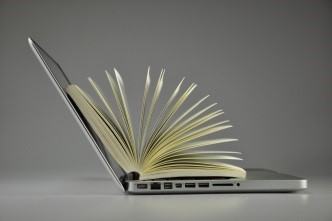Assistive Technology Supports for Reading: How to better support your students’ reading environment: Monitor Supports
Monitor Supports
Computer monitors are large, so they are usually placed on a desk or mounted on a wall. Ways to change the positions of these monitors seem to be readily available, as positioning supports can be found in a huge variety of shapes and sizes. So, which is best for your student?
First, the most important thing is that the screen height for the student is such that their eyes look slightly down to see the middle of the screen. Be certain that it is positioned directly in front, at least an arm’s length away.

When researching monitor supports, think about the following:
- the material the support is made of
- its weight capacity
- how much space is needed to add it to the workspace
- additional storage compartments needed
- single/dual computers
- Features are simplistic
- Available in different heights
- May be adjustable
- Spacing such that keyboard can slide under the stand
- May easily be moved from one location to another
- Storage or plug-in options
- Attaches to the desk for stability
- Provides more desk space; good when desks are not needed
- May adjust up/down, forward/back, or tilt in space
- Attachment varies from permanent placement with screws or a pressure clamp for moving it
- Available as a single/dual/triple computer support
In general, a monitor stand is usually a good choice if there is plenty of desk space and the monitor does not need to be moved around often.
If desk space is limited, or if a student is in a wheelchair with a tray that keeps them at a distance from standard monitor, mounting the monitor would be a good option.

Monitor Desk Stands

Monitor Desk Mounts
Remember to always look at the features of the different monitor mounts, to obtain a support that best meets your student’s needs.