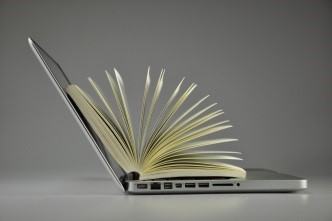Assistive Technology Supports for Reading: How to better support your students’ reading environment: Keyboard Supports
Keyboard Supports
Reading electronic books generally involves the device screen. However, your students need to be able to control the device to access books, so keyboard supports are necessary when creating a better, well supported reading environment.
Keyboard supports can be positioned on a desktop/table or attached to the table to alter the position. These supports help with improved hand, wrist and shoulder alignment, maintaining the 90-degree guide at the elbows at your student’s side.
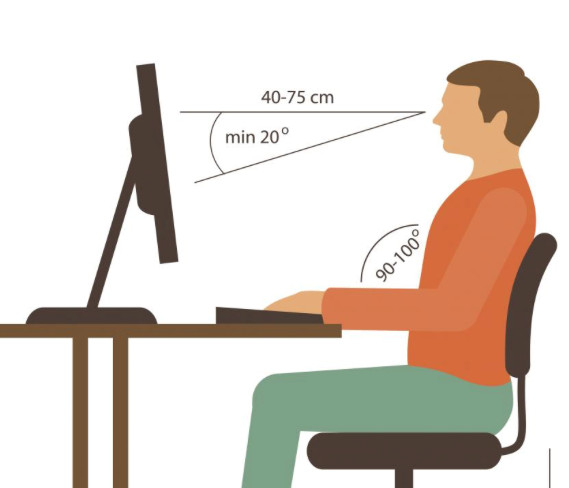
Keyboard Angle
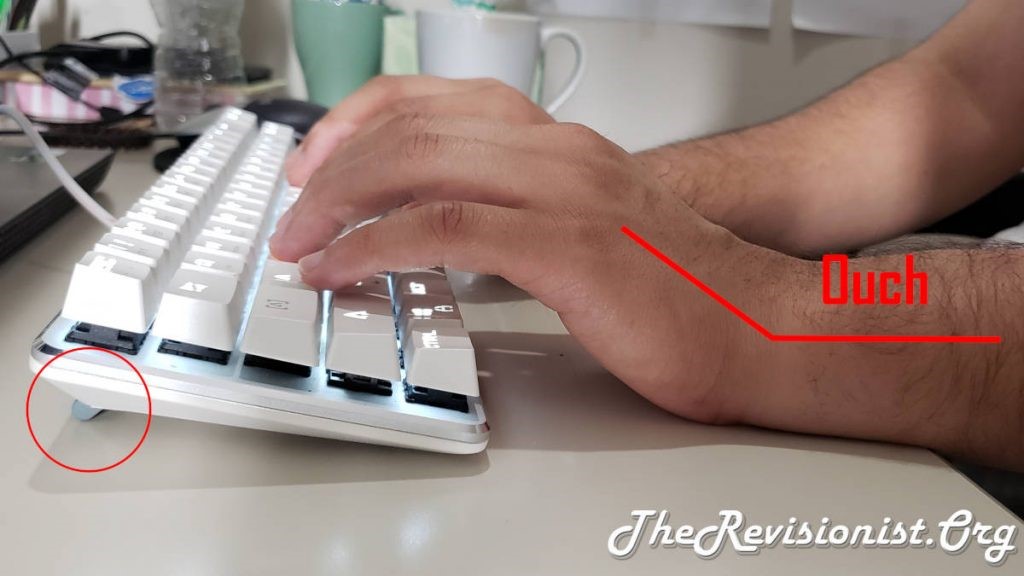
Positive keyboard tilt: Most people think the keyboard should be angled up in the back. However, positioning a keyboard in this way puts pressure and strain on the wrists. A positive keyboard angle can cause issue such as Repetitive Strain Injury (RSI) and Carpal Tunnel Syndrome. Keeping the hands over the keyboard with wrists in a ‘neutral position’ is crucial.

Neutral keyboard tilt: Standard keyboards often come with feet that can be pulled out to create a positive tilt. Keeping the feet in will provide a more neutral tilt where the wrists are straighter, reducing the strain and allowing both the median nerve to move within the carpal tunnel and the tendons within the wrist to have a full range of motion.
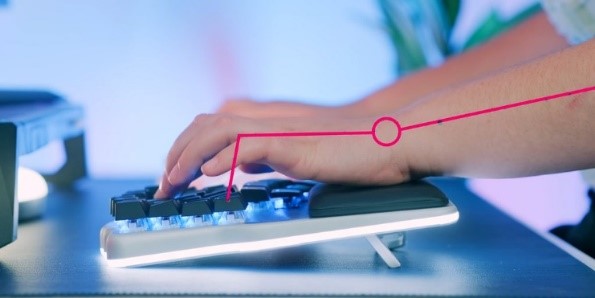
Negative keyboard tilt: Positioning your student’s keyboards such that the back is slightly lower than the front better keeps their wrists in a neutral position and thought to be the most ergonomic option for typing.
Keyboard Support Technology
Some nice technology is available for supporting students when using keyboards. Each provides different needs.
Keyboard Trays: These trays are designed to hold the keyboard, positioning the arm at an ergonomic angle and height; some are adjustable. They reduce clutter in the workspace so that other tasks can be performed on the desk space.
- Pullout tray

- Drawer tray

- Adjustable under desk tray

Wrist Rests: Designed to support the wrists while typing or using a computer mouse, a wrist rest relieves tension in the neck and shoulders when typing. However, caution should be taken as in their use. It is suggested that these devices be used by resting one’s palm against the support as opposed to resting the wrist. This adjustment is made to alleviate and avoid the possibility of contact stress; too much pressure on the undersides of the wrists that can cause excessive stress on the tendons and tendon sheathes. Occupational Safety and Health Administration (OSHA) provides some helpful solutions for using wrist rests.
- Gel wrist rests

- Form keyboard support

Arm Supports: Forearm support can be provided by the desk top or chair arm rests
- Adjustable arm support

- Desk extender