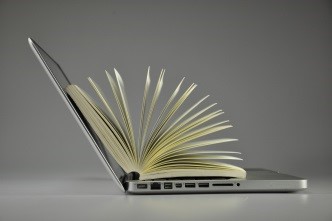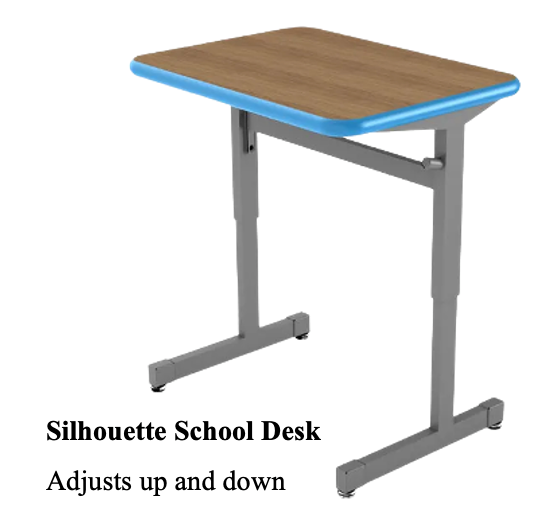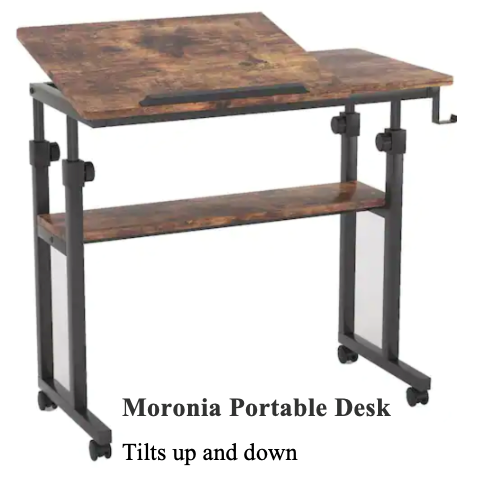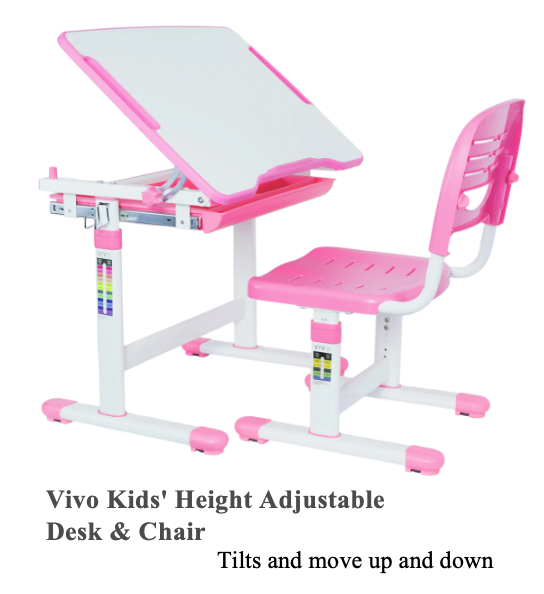Protecting Your Students When Reading: Cell phones, iPads, and Kindles
 https://handsonotrehab.com
https://handsonotrehab.com
When students use…
- a small device such as mobile/cell or iPad/Kindle
- on a table or desk
- a typical chair
Using smaller devices such as an iPad, Kindle or cell phone can be more difficult to position at a desktop. This is especially true knowing that posture guidelines remain the same when sitting at a desk and using a desktop computer. The elbows, hips and knees should be at 90 degrees; the feet, flat on the floor; and the screen of the device at eye level when one is sitting up straight.
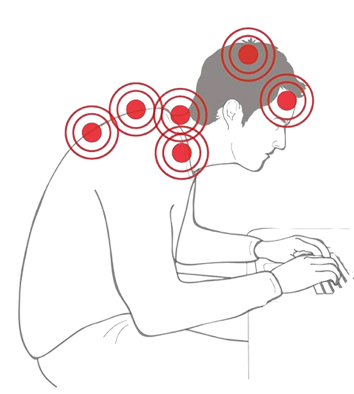 https://buybackpod.com
https://buybackpod.com
Yet, reading with these smaller devices often results is the device lying flat on the desk or table surface. So, what does the body look like then? It is quite hunched over and being in this position for the time it takes a student to read an assignment, a book, or even check email can result in a variety of issues for their bodies.
So, what can you do to provide the best possible arrangement of student/desk/device, to allow safe use of these wonderful small, mobile reading devices?
Alter the desk, table and/or chair
The option to elevate or tilt a desk and table or change the height of a chair is a great way to position a device at a better angle for your students; changing their body position in positive ways. For students that are unable to sit in one place for a length of time and need to change positions –adjustable desks and tables allow them to stand and read. An adjustable chair can even be added to make the reading environment even more personalized.
(Below are a few designs. Click on the pictures for more information.)
Adding a device mount
There are many different mounts for holding a small device on a desk or tabletop. Features such as tilt, height, and attachment all vary and should be considered on an individual basis to best provide a good reading position for your students.
Need more audio?
If students are reading with text-to-speech, there may be a need for additional audio support. Students may need external speakers, headphones or earphones/buds. All of these can be attached to the cell phones and iPad/Kindles used for reading by wires that plug into the audio jacks of the device or through Bluetooth making the audio device, wireless.
Remember… your decisions and planning
will protect students when using a device to read.
AIM-VA provides educators a way to have books converted to accessible files for students who have an Individualized Education Program (IEP). Search for books through the AIM-VA website. Books not currently found in the AIM-VA library, can be produced if requested by an AIM-VA DRM (Digital Rights Manager) in any Virginia public school division.