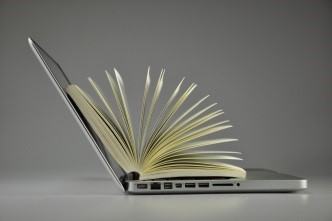AIM-VA and Google Chrome - April 2018
The AIM-VA Support Library provides its users with information and support for using and integrating Accessible Instructional Materials (AIM). For more information, please contact us.
Chrome Tools for AIM-VA
| Tool | App, Extension, or Both | Description | Operating System Compatibility | Hardware Compatibility | AIM-VA Formats Supported** | Features |
|---|---|---|---|---|---|---|
| Extensity | Extension | Quickly enable and disable extensions for Google Chrome. You can also launch Chrome Apps right from the list. | Chrome OS, Windows, MacOS | PC, MAC, Chromebook | Used to quickly access other extensions and apps. | Navigation, Web Access |
| Stay Focusd | Extension | StayFocusd is an extension that helps users stay focused on work by restricting the amount of time one can spend on time-wasting websites. Once the designated time expires, the sites designated to be blocked become inaccessible for the rest of the day. | Chrome OS, Windows, MacOS | PC, MAC, Chromebook | Useful when using any format accessible via Google Chrome. | |
| Cite This For Me | Extension | Automatically create website citations in the APA, MLA 8, Chicago, or Harvard referencing styles. Browse to the page to be cited and click the button to generate a correctly formatted citation. Copy-and-paste the citation to place it where ever it is needed. Additional sources (like books, journals, and newspapers) can be cited from the web tool at http://www.citethisforme.com. | Chrome OS, Windows, MacOS | PC, MAC, Chromebook | Files from AIM-VA kept in Google Drive will be cited as being retrieved from Google Drive. | Citation Generation |
| Easy Bib | Extension | EasyBib allows users to cite websites with one click while also receiving information about the credibility of the web resource being cited. Users can cite unlimited sources to build a fully-formatted and alphabetized bibliography. | Chrome OS, Windows, MacOS | PC, MAC, Chromebook | Files from AIM-VA kept in Google Drive will be cited as being retrieved from Google Drive. | Citation Generation |
| Google Similar Pages | Extension | Preview and explore other pages that are similar to the one you are browsing. The Similar Pages extension does a Google search for similar pages |
Chrome OS, Windows, MacOS | PC, MAC, Chromebook | Websites | Similar Page Finder |
| Google Mail Checker | Extension | Google Mail Checker displays the number of unread messages in one's Google Mail inbox. | Chrome OS, Windows, MacOS, iOS | PC, MAC, Chromebook, iPad | Web Access | |
| Strict Workflow | Extension | When activated, Strict Workflow starts a 25 minute clock that displays on the icon of the extension and blocks tempting sites to promote distraction-free work, followed by 5 minutes for a break. | Chrome OS, Windows, MacOS | PC, MAC, Chromebook | Audio Recording, DAISY, ePub, HTML, WORD, NIMAS, PDF: Accessible, PDF: Fully Accessible, RTF | Timer and website blocker |
| Timer | Extension | Timer allows one to set a timer and provides a visual display of the count down. | Chrome OS, Windows, MacOS | PC, MAC, Chromebook | Audio Recording, DAISY, ePub, HTML, WORD, NIMAS, PDF: Accessible, PDF: Fully Accessible, RTF | Timer |
| ClaroRead Chrome | App, Extension, Both | ClaroRead Chrome speaks aloud text in web pages, Google Docs, and PDFs. Users can have text read aloud by placing the cursor before the text. Sentences can also be selected and highlighted as they are read aloud. Users can hear letters, words or sentences spoken back as typed using different voice to distinguish between letters and words. Colored overlays can also be enacted to provide users with flexibility in how they see the screen. The app also provides speech recognition and word prediction. |
Chrome OS, Windows, MacOS | PC, MAC, Chromebook | WORD, PDF: Accessible, PDF: Fully Accessible, RTF | Font Style, Highlighting, Synchronized Highlighting As Text Is Read, Text-to-speech, Voice Preferences, Voice Rate, Voice Speed, Word prediction, Speech-to-Text, Text-to-Speech in Multiple Languages, Font Size |
| Select and Speak | Extension | Select and Speak provides text-to-speech (TTS) to read any selected text in the browser including Google Docs. It includes voices in different languages. A user can configure the voice and speed by changing the settings. | Chrome OS, Windows, MacOS | PC, MAC, Chromebook | WORD, PDF: Accessible, PDF: Fully Accessible, RTF | Text-to-speech, Voice Preferences, Voice Rate, Voice Speed, Text-to-Speech in Different Languages |
| Read Aloud | Extension | Read aloud provides text-to-speech for websites and Google Docs with one click. It also provides text-to-speech in different languages. There are a variety of different voices and one can alter the speed and pitch. | Chrome OS, Windows, MacOS | PC, MAC, Chromebook | WORD, PDF: Accessible, PDF: Fully Accessible, RTF | Highlighting, Text Size, Text-to-speech, Voice Preferences, Voice Rate, Voice Speed, Foreign language text-to-speech |
| Padlet Mini | App, Extension | Padlet is a blank canvas where one can drag and drop a video, record an interview, snap a selfie, write text posts or upload some documents. One can share with selected people in order to open a discussion board, a portfolio or a shopping list. Editing can be done among multiple contributors. | Chrome OS, Windows, MacOS, iOS | PC, MAC, Chromebook, iPad | WORD, PDF: Accessible, PDF: Fully Accessible, RTF | Font Style, Highlighting, Web Access |
| Google Keep | App, Extension, Both | Google Keep automatically saves and syncs webpages, images, lists, notes, labels or quotes across all of the platforms including web, Android, iOS, and Wear. | Chrome OS, Windows, MacOS, iOS, Android | PC, MAC, Chromebook, iPad | HTML, WORD, PDF: Accessible, PDF: Fully Accessible, RTF | Font Style, Text-to-speech, Web Access |
| Google Translate | App, Extension | Highlight or right-click on a section of text and click on Translate icon next to it to translate it to your language. Click the translate icon on the browser toolbar to translate the page one is visiting. | Chrome OS, Windows, MacOS, iOS | PC, MAC, Chromebook, iPad | Audio Recording, HTML, WORD, PDF: Accessible, PDF: Fully Accessible | Dictionary, Highlighting, Text-to-speech, Voice Preferences, Web Access |
| Just Read | Extension | A reader extension that can remove page's styling, ads, popups and comments. One can read an article in a customizable, simplified format. |
Chrome OS, Windows, MacOS, iOS | PC, MAC, Chromebook | HTML, WORD, PDF: Accessible, PDF: Fully Accessible, RTF | Text Simplification |
| Beeline Reader | Extension | BeeLine uses a color gradient to guide one's eyes from the end of one line to the beginning of the next making reading easier and faster helping one transition between lines quickly and effortlessly. The BeeLine extension works on millions of news websites and blogs. It can also be used to read Kindle books, Google Docs, and gmail. There are separate paid for tools for iOS devices and PDFs. A user can use the free version of the extension up to 5 times every day for free. One can also use BeeLine for free on the Bookshare platform, Reading Is Fundamental’s Literacy Central platform, and other supported websites. |
Chrome OS, Windows, MacOS | PC, MAC, Chromebook | WORD, RTF | Font Style, Attention Focus |
| Dyslexia Friendly | Extension | DyslexiaFriendly is a Google Chrome extension that increases readabilty of web pages by allowing users to switch to a dyslexia friendlier font and providing some extra tools to facilitate the reading like a focus bar. Open Dyslexic or Comic Sans are the font choices. The visual appearance of all web sites is also enhanced with odd/even background shading of paragraphs and a vertical ruler that follows the mouse cursor. |
Chrome OS, Windows, MacOS | PC, MAC, Chromebook | WORD, RTF | Font Style, Alternating background shading, Reading/Focus Bar/Ruler |
| High Contrast | Extension | Change the color scheme to make web sites easier to read. Browse the web with a choice of several high-contrast color filters designed to make it easier to read text. When web pages are inverted the black becomes white and white becomes black. Press the browser action icon in the toolbar to toggle it on and off, or to customize settings based on the site. One can also use convenient keyboard shortcuts to quickly change settings while browsing. |
Chrome OS, Windows, MacOS | PC, MAC, Chromebook | WORD, PDF: Accessible, PDF: Fully Accessible, RTF | High Contrast, Screen Overlay |
| Internet Abridged | Extension | Internet Abridged uses advanced natural language summarization technology to summarize a website by clicking the icon on the toolbar. It can also summarize content based on selected text. | Chrome OS, Windows, MacOS | PC, MAC, Chromebook | WORD, PDF: Accessible, PDF: Fully Accessible, RTF | Text Simplification, Text Summarization |
| Mercury Reader | Extension | Mercury Reader clears away clutter and distractions, like ads, from all of web content. Text and images are the only things left for a clean and consistent reading view on every site. | Chrome OS, Windows, MacOS | PC, MAC, Chromebook | WORD, PDF: Accessible, PDF: Fully Accessible, RTF | Screen Simplification/Decluttering, Adblocking |
| Open Dyslexic | Extension | Open-Dyslexic is an open sourced font created to increase readability for readers with dyslexia. This extension changes all the fonts on web pages with the OpenDyslexic font, and formats pages to be more easily readable for some people. Letters have heavy weighted bottoms with thicker print. Some state that it aids in recognizing the correct letter and sometimes helps to keep certain people from rotating them. Consistently weighted bottoms can also help reinforce the line of text. The unique shapes of each letter can help prevent confusion by flipping and swapping. | Chrome OS, Windows, MacOS | PC, MAC, Chromebook | WORD, PDF: Accessible, PDF: Fully Accessible, RTF | Font Style |
| Read&Write for Google Chrome | Extension | This literacy support tool helps to make documents, web pages and common file types in Google Drive (including: Google Docs, PDF & ePub) more accessible. The entire suite of tools includes text-to-speech to hear words, passages, or whole documents read aloud with easy-to-follow dual color highlighting, text and picture dictionaries to see the meaning of words explained, speech-to-text, word prediction which offers suggestions for the current or next word as you type, collect highlights from text in documents or the web for summarizing and research, create and listen to voice notes directly inside of Google Docs, simplify and summarize text on web pages to remove ads and other distractions. The entire suite of tools is free for educators. | Chrome OS, Windows, MacOS | PC, MAC, Chromebook | ePub, WORD, PDF: Accessible, PDF: Fully Accessible, RTF | Annotation, Dictionary, Highlighting, Picture Dictionary, Synchronized Highlighting As Text Is Read, Text-to-speech, Voice Preferences, Voice Rate, Voice Speed, Word Prediction, Audio File Generation, Screen Masking, Text Translation, Highlight Collection |
| Resoomer | Extension | Summarize personal files and articles online in one click. | Chrome OS, Windows, MacOS | PC, MAC, Chromebook | Websites, copied and pasted text | Text Simplification, Text Summarization |
| Screen Shader | Extension | Screen Shader changes the color of one's screen to match up with daylight cycles in any given timezone. Computer displays produce white and blue light which can interfere with one's sleep cycle and irritate one's eyes. Screen Shader is designed to tint the screen to any color to reduce eye-strain, eye fatigue, and restore day/night balance. Users can set the extension to shift colors automatically based on time of day or select changed manually. | Chrome OS, Windows, MacOS | PC, MAC, Chromebook | WORD, PDF: Accessible, PDF: Fully Accessible, RTF | Screen Manipulation, Color Overlay |
| Visor | Extension | This extension changes the color of the screen and provides a window to focus attention on a specific portion. | Chrome OS, Windows, MacOS | PC, MAC, Chromebook | WORD, PDF: Accessible, PDF: Fully Accessible, RTF | Screen Manipulation, Screen Overlay, Attention Window |
| Zoom for Google Chrome | Extension | Zoom in or out using the slider or mouse scroll wheel to magnify content. | Chrome OS, Windows, MacOS | PC, MAC, Chromebook | WORD, PDF: Accessible, PDF: Fully Accessible, RTF | Magnification |
| Kami | Both | PDF and document annotation and markup tool that works with Google Drive and Google Classroom. Annotate PDFs, Word documents, Google Docs, RTF, PowerPoint files, Google Slides, Microsoft Excel sheets, Google Sheets, JPG files, PNGfiles , and GIFs. Annotate by adding text, drawings, highlighting, images, shapes, signatures, voice, and video. Supports collaboration, splitting and merging files, optical character recognition of scanned PDFs, and offline support. | Chrome OS, Windows, MacOS | PC, MAC, Chromebook | WORD, PDF: Accessible, PDF: Fully Accessible, RTF | Annotation, Dictionary, Highlighting, Synchronized Highlighting As Text Is Read, Text-to-speech, Voice Preferences, Voice Rate, Voice Speed, Drawing, Voice Comments, Video Comments, Optical Character Recognition for PDFs |
| Page Marker | Extension | Use a marker to drawer on websites. Choose a color, draw to markup a website, and save screenshots. | Chrome OS, Windows, MacOS | PC, MAC, Chromebook | Websites | Drawing |
| Dark Reader | Extension | Invert colors, adjust brightness, and adjust contrast to improve readability | Chrome OS, Windows, MacOS | PC, MAC, Chromebook | WORD, RTF, Websites | Contrast, Screen Manipulation |
| SummarLight | Extension | The SummarLight extension highlights the most important parts of an article/blog/story so one can skim and learn about the most import points in the article. | Chrome OS, Windows, MacOS | PC, MAC, Chromebook | Websites | Text Summarizer |
| Power Thesaurus | Extension | View synonyms and antonyms by using the button in the toolbar or by right-clicking a word. | Chrome OS, Windows, MacOS | PC, MAC, Chromebook | Websites | Synonyms, Antonyms |
| Super Simple Highlighter | Extension | Highlight selected blocks of text on a webpage. Highlights persists on return visits to the site. Select text and choose the highlight style to apply from the context menu (right button click). To alter or remove an applied style, place the pointer over it, and right click. Applied highlights should reappear when the page is reloaded on most websites. Existing highlights are shown in a popup window, which is opened by clicking on the marker pen icon in the address bar. The extension's options page allows for the management of highlight styles & shortcuts, and the URLs of pages containing highlights. | Chrome OS, Windows, MacOS | PC, MAC, Chromebook | Websites | Highlighting, Highlight Extraction |
| Weava | Extension | Highlight websites and PDFs with multiple colors. Revisit them with a single click. Organize highlights into folders and sub-folders. Create citations automatically for highlights. | Chrome OS, Windows, MacOS | PC, MAC, Chromebook | PDF: Accessible, PDF: Fully Accessible, Websites | Highlighting, Highlight Extraction, Highlight Organization |
| CraftyCursor | Extension | When enabled, CraftyCursor highlights the cursor so one can easily find it. It is also useful to show someone where the cursor is during screen recorded video. It also shows what keys are pressed, such as Escape, Control, or Alt. Select from a variety of colors to highlight the cursor. | Chrome OS, Windows, MacOS | PC, MAC, Chromebook | WORD, PDF: Accessible, PDF: Fully Accessible, RTF, Websites | Navigation, Cursor Locator |
| CraftyZoom | Extension | CraftyZoom turns the cursor into a magnifier! Select the icon in the toolbar to set the size of the magnifying glass as well as the degree of magnification, then use either CMD-SHIFT-Z or CTRL-SHIFT-Z to enable and disable. One cannot scroll down while CraftyZoom is enabled, so if users need to magnify something lower on the screen, simply disable CZ, scroll down, and enable it again. Press Escape to turn off the magnifier. | Chrome OS, Windows, MacOS | PC, MAC, Chromebook | WORD, PDF: Accessible, PDF: Fully Accessible, RTF, Websites | Magnification |
| Alice Keeler Classroom Split | Extension | This Chrome extension is intended for students to use with Google Classroom. Clicking the Chrome extension icon opens up the Google Classroom assignments page side by side with the students work. Students view their assignment directions while working. Students can right click on the Chrome extension and choose "Options" to change the default destination from the Google Classroom assignments page to another URL. | Chrome OS, Windows, MacOS | PC, MAC, Chromebook | WORD, PDF: Accessible, PDF: Fully Accessible, RTF, Websites | Navigation |
| Just Read | Extension | A customizable reader extension where one can remove distractions like the page's styling, ads, popups, and comments And read the article in a customizable, simplified format - like a read mode but better! No login and completely free! Users can change the default theme, modify the default theme using a graphical editor, use a theme someone else has made, use one's own custom styling, auto-run the Just Read format on specific sites, auto-enable full-screen when Just Read launches, use a keyboard shortcut to run Just Read, print the custom-styled version of the article, use the selection mode to choose text, use the deletion mode to remove any unwanted content after selection, edit incorrect meta information generated, and control which options Just Read uses. |
Chrome OS, Windows, MacOS | PC, MAC, Chromebook | WORD, PDF: Accessible, PDF: Fully Accessible, RTF, Websites | Distraction Limiter |
| Custom Cursor | Extension | Create customized cursors | Chrome OS, Windows, MacOS | PC, MAC, Chromebook | Websites | Custom Cursor |
| Google Translate | Extension | Translate text into various languages. | Chrome OS, Windows, MacOS, iOS, Android | PC, MAC, Chromebook, iPad | WORD, RTF, Websites | Translation |
| Mate Translate | Extension | An all-in-one translator for web pages, highlighted text & Netflix subtitles. Mate helps users easily and effortlessly translate words, phrases and documents from 103 languages. Mate’s comprehensive dictionary and custom curated phrasebook helps users accelerate language learning with both page translation and optional human translation. Reading an article on the Internet and don’t know a word? Just select any text on any website, press a shortcut and see the translation in an unobtrusive window right on the same page. Need to type in some text by yourself and translate it? Just open the Mate pop-up window by clicking on the icon next to your browser address bar. It’s always by your side! Mate also teaches users how to pronounce correctly. It shows phonetic transcription, transliteration and can speak out words and texts with correct accent. Mate can translate entire web sites within one mouse-click! Just select "Translate this page" in the context menu to see it translated in the selected language. It synchronizes across all your devices. All translation & dictionary data is automatically synchronized between browsers, iPhones and Macs. It allows users to create custom word lists with favorite words. Create & curate word lists which are available even offline. Perfect for language learners or travelers who need to have their word lists always by their side. |
Chrome OS, Windows, MacOS, iOS, Android | PC, MAC, Chromebook, iPad | Websites | Dictionary, Translation |
| Read Aloud: A Text to Speech Voice Reader | Extension | Read out loud the current web-page article with one click in more than 40 languages. Choose from many available male and female voices. Users can also set the pitch of the voice and the reading speed. It also supports PDF. It works on a variety of websites, including news sites, blogs, fan fiction, publications, textbooks, school and class websites, online universities and course materials. To use Read Aloud, simply navigate to the desired web page to read, then click the Read Aloud icon on the Chrome menu. In addition, the shortcut keys ALT-P, ALT-O, ALT-Comma, and ALT-Period can be used to Play/Pause, Stop, Rewind, and Forward, respectively. Users may select the text you want to read before activating the extension. Right clicking on the selected text will provide the user with yet another context-menu option to activate Read Aloud. To change the voice, reading speed, pitch, or enable text highlighting, go to the Options page either by right clicking on the Read Aloud icon and choose Options, or by clicking the Gear button on the extension popup (stop playback to see the Gear button). |
Chrome OS, Windows, MacOS | PC, MAC, Chromebook | WORD, PDF: Accessible, PDF: Fully Accessible, RTF, Websites | Synchronized Highlighting As Text Is Read, Text Size, Text-to-speech, Voice Preferences, Voice Rate, Voice Speed |
| HelperBird | Extension | Helperbird makes reading and browsing the web easier including specialized fonts, changing of the background color, font colors, text, speech, overlays and more! | Chrome OS, Windows, MacOS | PC, MAC, Chromebook | WORD, RTF, Websites | Font Style, Bold hyperlinks, Underline hyperlinks |
| Snap&Read Universal | Extension | A text reader (TTS) that simplifies vocabulary, translates text, reads inaccessible text (OCR), and captures and cites sources. It has the following features: Read Aloud - Listen to text as it’s read aloud across websites, PDFs, and Google Drive. It also reads in other languages. Dynamic Text Leveling - Dynamically adjust the readability of text without changing the meaning.Translation - Translate text into 100+ languages on any website. Study Tools - Pull text into an outline, then organize it and add notes. Remove Distractions - Remove distracting content and adjust fonts, spacing and number of characters per line creating the best online reading experience possible. The Remove Distractions tool also reformats any webpage to read—distraction-free—alongside an open outline. Color Overlay / Reading Line Guides- Color Overlay and Reading Line Guides brings focus to text paragraph-by-paragraph and even line-by-line—by masking the reading area. Picture Supported Dictionary - Clear definitions plus multiple icon representations enhance meaning. Bibliographer - Automatically cite sources on any website. Screenshot Reader - Instantly get access to text embedded in images, inaccessible PDFs, and Flash through Optical Character Recognition (OCR).Readability Analyzer - See the grade level equivalent of the text on any website. Annotation - Highlight and add text to PDFs then save to Google Drive, One Drive, or download. |
Chrome OS, Windows, MacOS, iOS | PC, MAC, Chromebook, iPad | WORD, PDF: Accessible, PDF: Fully Accessible, RTF, Websites | Annotation, Dictionary, Highlighting, Picture Dictionary, Synchronized Highlighting As Text Is Read, Text-to-speech, Voice Preferences, Voice Rate, Voice Speed, Translation, Text Leveling, Distraction Limiter, Color Overlay, Reading Line Guides, Bibliography Generator, Optical Character Recognition, Readability Analyzer |
| Reedy | Extension | Reedy uses a technique called RSVP (Rapid Serial Visual Presentation) allowing users to read with any comfortable speed. Words are shown fast one after another on the same place of the screen which increases the speed of perception of every single word. | Chrome OS, Windows, MacOS | PC, MAC, Chromebook | Websites | Text Isolation, Text Presentation |
| Use Immersive Reader on Websites (unofficial) | Extension | Select text, right-click, and have an experience similar to Immersive Reader by Microsoft. This extension is not published or endorsed by Microsoft and it's not supported by any company. |
Chrome OS, Windows, MacOS | PC, MAC, Chromebook | Websites | Dictionary, Font Style, Highlighting, Picture Dictionary, Synchronized Highlighting As Text Is Read, Text Size, Voice Preferences, Voice Rate, Voice Speed, Line Focus, Font Color, Background Color, Text Spacing, Parts of Speech Coloring, Syllabification |
| Intelligent Speaker | Extension | Intelligent Speaker reads files aloud including websites and also converts files, blog posts & more to speech so people can listen on any device. | Chrome OS, Windows, MacOS, iOS, Android | PC, MAC, Chromebook, iPad | WORD, PDF: Accessible, PDF: Fully Accessible, RTF, Websites | Text-to-speech, Voice Rate, Voice Speed |
| Fika | Extension | Fika minimizes distractions on a website by removing images and ads. | Chrome OS, Windows, MacOS | PC, MAC, Chromebook | Websites | Font Style, Text Size, Distraction Limiter, Color Theme, Full Screen Reading Mode |
| Capti Voice | Extension | The Capti browser extension allows users to listen to web articles, format web page text to make it easier to read, and to save content to Capti cloud so that content can be accessed later from Capti web and iOS apps. | Chrome OS, Windows, MacOS, iOS | PC, MAC, Chromebook, iPad | WORD, PDF: Accessible, PDF: Fully Accessible, RTF, Websites | Annotation, Dictionary, Font Style, Highlighting, Synchronized Highlighting As Text Is Read, Text Size, Text-to-speech, Voice Preferences, Voice Rate, Voice Speed |
| AlphaText | Extension | Customize and change the appearance of online articles to enhance text readability. AlphaText reduces eye strain by letting users adjust and improve the appearance of online articles. Quickly adjust font size, font style, and line spacing on websites. Save favorite style sets to apply with a single click. Automatically make style adjustments on saved favorite sites. Quickly make color adjustments to optimize text and background color. Clutter-clearing power tools to remove distracting multimedia (images, videos, fancy backgrounds) |
Chrome OS, Windows, MacOS | PC, MAC, Chromebook | WORD, RTF, Websites | Font Style, Text Size, Background Color Adjustments |
| Line Height Adjuster | Extension | Make text on websites more readable by using this simple line height adjuster. This extension offers a simple slider to adjust line height within a reasonable range, but if more line height is required a user can enter any value in the manual entry box. |
Chrome OS, Windows, MacOS | PC, MAC, Chromebook | Websites | Space between line adjuster |
** AIM-VA WORD documents should be downloaded into Google Drive and converted to a Google Doc.