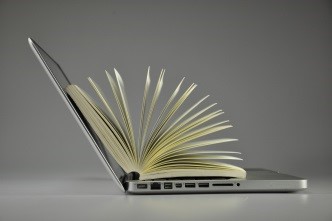COVID-19 Support
Welcome to AIM-VA: Support for new Digital Rights Managers (DRMs)
August 17, 2020
Thank you for registering with AIM-VA! Here are two ‘How To’ videos to help you start using accessible instructional materials with eligible students.
How do I add a student?
Since all AIM-VA orders must be attached to the specific student that needs the materials, you must first add students before you can order materials. This video will show you step by step the process that users must take to add students to the portal.
How do I certify a student as eligible?
If a student is added by a DRM, then the student will need to be certified before orders are processed. This can be done by either a Certifying DRM, Lead DRM, or Division Administrator. This video will show how to certify a student once the eligibility requirements are processed through the IEP and confirmed as having a print disability by the school division's Competent Authority.
You may also request personalized trainings. We are available by telephone, e-mail, and virtual zoom meetings. Don’t hesitate to call our HelpDesk at 888-496-0252 or email AIMVA@gmu.edu.
DBVI Braille Order Returns
June 23, 2020
Due to Covid-19 issues, the Department for the Blind and Vision Impaired will not be charging a late fee for the return of overdue braille materials for the current school year. The fees will be waived and the school systems are asked to return the materials as soon as possible.
AIM-VA Ordering Portal Tips
June 4, 2020
Join us for these AIM-VA Ordering Portal workshops to learn more about the built-in features available to you as a DRM. Learn more about ordering large prints, being a Lead DRM or Division Administrator and how to use our StreamIt! read loud program with ePubs that you order for students.
These helpful webinars have been created just for you!
Ordering Large Print Materials @ AIM-VA
June 11, 2020 @ 10:00
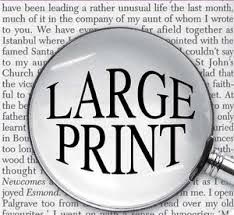
Join us to learn how to order textbooks, workbooks, reading books and other instructional materials your students need in large print format from the AIM-VA catalog. Whether you have a hard-copy paper original or a digital file, this workshop will also show you how to order paper-based large print versions of your worksheets and teacher made packets!
Navigating the AIM-VA Portal
June 18, 2020 @ 10:00

This webinar is designed for our Lead DRMs, Division Administrators and Special Ed Directors. In this session, we will show you how to manage DRMs and students in your division. You’ll learn how to perform basic administrative tasks such as upgrade DRM roles, remove DRMs, transfer students and orders, indicate students who have graduated and other important functions of the AIM-VA portal. You’ll become an effective manager of your division within the AIM-VA portal.
Reading Books within the AIM-VA Portal
June 25, 2020 @ 10:00

Did you know you could read books within the AIM-VA Ordering Portal? If your students have internet access this summer, they can use the AIM-VA bookshelf, StreamIt to view and listen to ePub versions of books. This workshop will show you how to order ePubs, view and listen to them on the StreamIt bookshelf within the AIM-VA Portal.
Follow-Up to the ARE YOU CHROME READY? workshops
May 27, 2020
Please join us next week as we wrap up our Are You Chrome Ready? workshop series @ 10:00. Click on the workshop links to register, now!
Monday, June 1st: Hands-On Chromebook Accessibility Review
An interactive session where we will review built-in accessibility features and keyboard shortcuts through student scenarios. We will practice what we’ve learned in May by identifying and activating Chrome features that support the learning needs of various student circumstances. Let’s take this opportunity to discuss and share solutions to help our students!
Thursday, June 4th: Using AIM-VA files with the Chromebook
An overview and ‘how-to’ workshop on using AIM-VA’s accessible book and worksheet formats on a Chromebook. We’ll discuss the meaning of file accessibility and learn how to download, distribute and interact with PDFs, RTFs, Word Docs and ePubs. You’ll learn how the integration of these file attributes and Chrome’s extensive accessibility options provide incredible value for our students.
Virtual HELPDESK Sessions
May 13, 2020
The AIM-VA HelpDesk is now available for special one-on-one virtual screenshare sessions to help DRMs, Certifying DRMs, Lead DRM’s, Division Administrators and/or Special Education Directors navigate the AIM-VA portal. Meet with Frances to learn about setting up your students; management features for your school and/or your division; having your students read online within the AIM-VA Portal using StreamIt!, and many other built-in supports. To set up a virtual meeting, simply contact AIM-VA!
Are You Chrome Ready? workshops
May 1, 2020
Beginning in May, AIM-VA will provide Chrome and Chromebook accessibility training sessions. These 15-minute virtual sessions will offer a 10-minute overview of an accessibility feature built within the Chrome Internet Browser and available on Chromebooks. The sessions will be followed by a 5-minute Q&A. Remember, to have your Chrome-ready Computers or Chromebooks available when you join us as we work together to support our students using various built-in accessibility features. All sessions are Tuesday/Thursdays at 10:00 AM. Register below:
- May 4: Navigating the Built-in Accessibility features of a Chromebook
- May 7: Reading Text Out Loud: Using ChromeVox and Select to Speak
- May 11: Making the Screen Easier to See (Part 1): Using Screen Magnification, Mouse Adjustments and Caret Extension
- May 14: Making the Screen Easier to See (Part 2): Docked Magnifier, High Contrast and Color Enhancer
- May 18: Typing Without Using the Keyboard: Using the On-Screen Keyboard and Voice Dictation.
- May 21: Enhancing the Keyboard, Mouse and Touchpad for Typing: Sticky Keys, Mouse and Touchpad Adjustments
- May 25: Keyboard Shortcuts for the Chromebook and Chrome Browser for Mac or Windows
- May 28: Simplifying the Way Chrome Works: Using Chrome Language, Google Waffle, Ellipsis and Omnibox
- June 4: Using AIM-VA files with the Chromebook
Discounted and FREE Reading Software & Apps for Access to AIM
April 24, 2020
To assist your students in benefitting from distance learning activities, we have researched and are providing you with the following information. Each of these reading software/apps providers not only support access to AIM-VA files but often, other reading requirements your students may have for their distance learning assignments.
| Tool | Hardware Compatibility | DISCOUNT PRICING | AIM-VA Formats |
|---|---|---|---|
| ClaroRead Chrome | PC, MAC, Chromebook | Free during COVID-19 | WORD, PDF: Accessible, PDF: Fully Accessible, RTF |
| Kami | PC, MAC, Chromebook | Full premium service free to all closed schools | WORD, PDF: Accessible, PDF: Fully Accessible, RTF |
| Kurzweil 3000 | PC, MAC, Chromebook | Free during COVID-19 | Word, PDF, EPUB, RTF, TXT |
| JAWS | Computer running Microsoft® Windows® | JAWS, ZoomText, & Fusion free of charge for personal computers at home, till June 30, 2020 | Word, Google Docs |
| Read&Write (Fluency Tutor) for Google Chrome | PC, MAC, Chromebook | Free access until the end of the school year | Read text in Word, Google Docs and on the Web |
| Snap and Read | Chrome OS, Windows, MacOS | Students have free access to all services. Parents are encouraged to contact their child's school for more information | Read text in Word, PDF, EPUB, RTF, Daisy, and on the Web |
Continuity of Learning Worksheet Packets
April 21, 2020
We are aware that most school divisions’ Continuity of Learning plans have brought about an increase in the use of worksheets as teaching materials and these worksheets may or may not be accessible to our special education students. AIM-VA is here and ready to help you and your students tackle this. As promised, our remote AIM-VA site is now open and ready to convert hard-copy, paper worksheets into accessible versions. We are pleased to announce the start of our Ready-To-Go Worksheets initiative. You now have the opportunity to send all of your worksheet packets to be converted at one time.
Discounted and FREE Internet Service Providers in Virginia
April 7, 2020
To help you and your students benefit from distance learning activities, we have researched and are providing you with the following information. Look to see which of these providers are available in your area. Pass the information on to your school division and/or your student’s parents.
| AT&T |
|
| CenturyLink |
|
| Comcast/Xfinity |
|
| COX |
|
| Charter Spectrum |
|
| Sprint |
|
| Verizon |
|
COVID-19 School Shutdown Q&A
April 1, 2020
AIM-VA is currently accepting any curriculum-based material submitted in electronic form. As schools are providing packets of worksheets and reading material to students, these materials should also be submitted to AIM-VA. All materials will be returned in a PDF:Accessible format so eligible students can independently complete work assigned by their teachers on Chromebooks, iPads and computers. Paper packets, textbooks and reading books will also be accepted for conversion within the next two weeks as AIM-VA finalizes a remote conversion office to handle hard copy requests of 30 pages or less. The start date of this remote option will be announced via an AIM-VA Blast through DRM emails. The Department for the Blind and Vision Impaired (DBVI) is currently working as usual to provide Braille formats of needed hard copy and curriculum-based materials for eligible students ordered through the AIM-VA Ordering Portal.