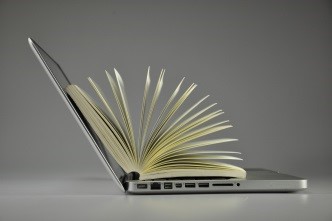19 Free, Low-Cost AEM Resources: Teachers Plan Strategically for Progress for Struggling Learners
A poster session at the 2016 UDL Symposium on Aug. 9 was brimming with free and low-cost assistive technology. Use these resources to immediately support teaching and learning with the Accessible Educational Materials (AEM/AIM) that reduce frustration for both vulnerable and variable able learners. Moreover, AEM is a necessity that enables so many learners to thrive when they have print disabilities due to learning (including dyslexia), sensory and physical impairments that put limits on their learning.
AEM Resources, AEM Eligibility
Luis Perez (Inclusive Learning Consultant, Digital Inclusion Consultant) and Diana Petschauer (ATP, CEO, Assistive Technology Professional, Assistive Technology for Education LLC) shared their best bets that follow. Combine them with essential materials from our—no, actually your—national AEM program that is free for eligible students.
- Will AEM be expanded in your school during school year 2016-17 with the resources that follow? By turning on accessibility features on hardware and devices now in use?
- Will educators act during formal program planning on behalf of special education students and bring them free print conversions and regular access to curriculum content and/or reading for pleasure?
Remember! Without a consistent approach, AEM is left to chance. Deliberate resource acquisition and AEM eligibility under federal special education law leads to a flow of learning materials that benefit many and is a necessity for some.
"Diverse learners with a print disability not only need their textbooks and learning materials in [an] accessible format, but it is also required by law for educators to provide AEM to students in a timely manner, including accessible textbooks, handouts, worksheets, etc.," Perez and Petschauer said. Moreover, "access to educational materials not only supports and fosters Universal Design for Learning, but also levels the playing field and promotes engagement for all learners."
Overcome The Limits Of Print
Built-In accessibility features on various devices such as text to speech, dictation, word prediction, text customization, touch accommodations, switch access, magnification, and more supports diverse learners' ability to participate in their education and access the same curriculum and learning materials as their peers, according to the presenters. These built-in universal design features allow educators to overcome the limitations of print as a fixed format that places certain learners (those with Dyslexia and other learning difficulties, those with motor and sensory disabilities) at a critical disadvantage."
"Providing AEM (Accessible Educational Materials) is not just a method of meeting compliance, it is a method of engaging and including ALL learners and providing access to personalized learning and UDL for all of your students."
Perez/Petschauer Resources
- Intro TouchCast Interactive Video (see Closed Captioned YouTube version embedded above) or an interactive version
- Thinglink Interactive Graphic
- Piktochart Infographic: SLIDE Into Accessibility (Accessible Version)
5 Ways To Learn About AEM
- Simply Said: Understanding Accessibility in Digital Learning Materials (video from AEM Center)
- AEM - NIMAS and AIM in IDEA (from AEM Center)
- Web Accessibility Perspectives Videos from W3C (these videos show how the design of web based materials affects access for a variety of people with disabilities)
- WebAIM WCAG 2.0 Checklist for HTML Documents
- UDL on Campus: Media and Materials
8 Apps for Creating and Accessing AEM
- Prizmo - OCR app for iOS devices.
- TextGrabber - OCR app with translation capabilities.
- KNFB Reader - Advanced OCR app from National Federation of the Blind and Kurzweil.
- Snapverter - snap a picture of any document using your smartphone or select any inaccessible digital file, and save to Snapverter’s folder in your Google Drive, where it will be converted to an accessible ePub file that can be read with the text to speech features built into Read and Write for Google. (I will add how to video)
- Voice Dream Reader - app that reads articles, documents and books out loud with advanced text-to-speech and a highly configurable visual layout that can be tailored to suit every reading style and level.
- Bookshare Web Reader - Chrome extension for accessing Bookshare books with text to speech, highlighting and a high contrast option.
- Learning Ally - iOS app that provides access to more than 75,000 audio books available through the Learning Ally service (formerly Recordings for the Blind and Dyslexic).
- ClaroPDF- Annotate, mark up, listen to and save PDF files. (iOS)
3 Other Accessibility Apps/Features
Learn more from Diana Petschauer at www.atfored.com and @atforeducation, and more from Luis Perez at www.luisperezonline.com and @eyeonaxs. Be sure to find out about eligibility and AEM resources in Virginia on the AIM-VA website. Start on our Home Page. Log on to CAST to learn about UDL.
We Are AIM-VA
Accessible educational materials (AEM) help to create access to the curriculum for students with dyslexia, learning disabilities, vision or physical challenges, and others. A federally funded AEM program in every state assures that books in alternative formats are provided free of charge to eligible students with disabilities whose education teams take action. The AEM program operates under a legal exception to federal copyright law. Check out the AIM-VA home page to learn more about eligibility in Virginia. In other states, contact a special education teacher, a school administrator or download a list of AEM state contacts.![]() .
.
Follow AIM-VA on Facebook ![]() , Pinterest
, Pinterest ![]() , and Twitter at @AIMVirginia.
, and Twitter at @AIMVirginia.![]() and/or follow me @aimnoncat.
and/or follow me @aimnoncat.![]() . Subscribe to AIM-VA's new monthly newsletter. Sign up here.
. Subscribe to AIM-VA's new monthly newsletter. Sign up here.