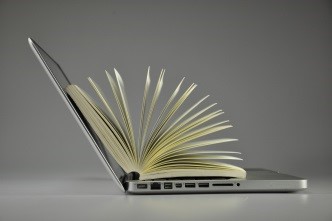Protecting Your Students When Reading: At Home
 https://www.vecteezy.com
https://www.vecteezy.com
When students are reading at home on a…
- laptop, mobile device, large print, paper braille or refreshable braille displays
- at home seated on a lounge chair, couch or bed
Students who read at home with various accessible options, most often do so in a very casual way; by sitting on a couch or lying in bed. What we need to consider when students read at home in this was is the position of their bodies and the impact it can have on how long they read, how productive their reading is, and how the position itself affects their bodies.
Typical Home Reading Positions
Now we know that the best reading position is sitting upright on a chair, with your back straight, your neck slightly tilted forward, and your feet flat while your knees are bent at a 90 degrees angle. But at home while using technology to read proper seating rarely happens. Typically, students will typically sit in one of these positions which causes their shoulders and head placed in a forward position with a rounded trunk and their pelvis rotated back.
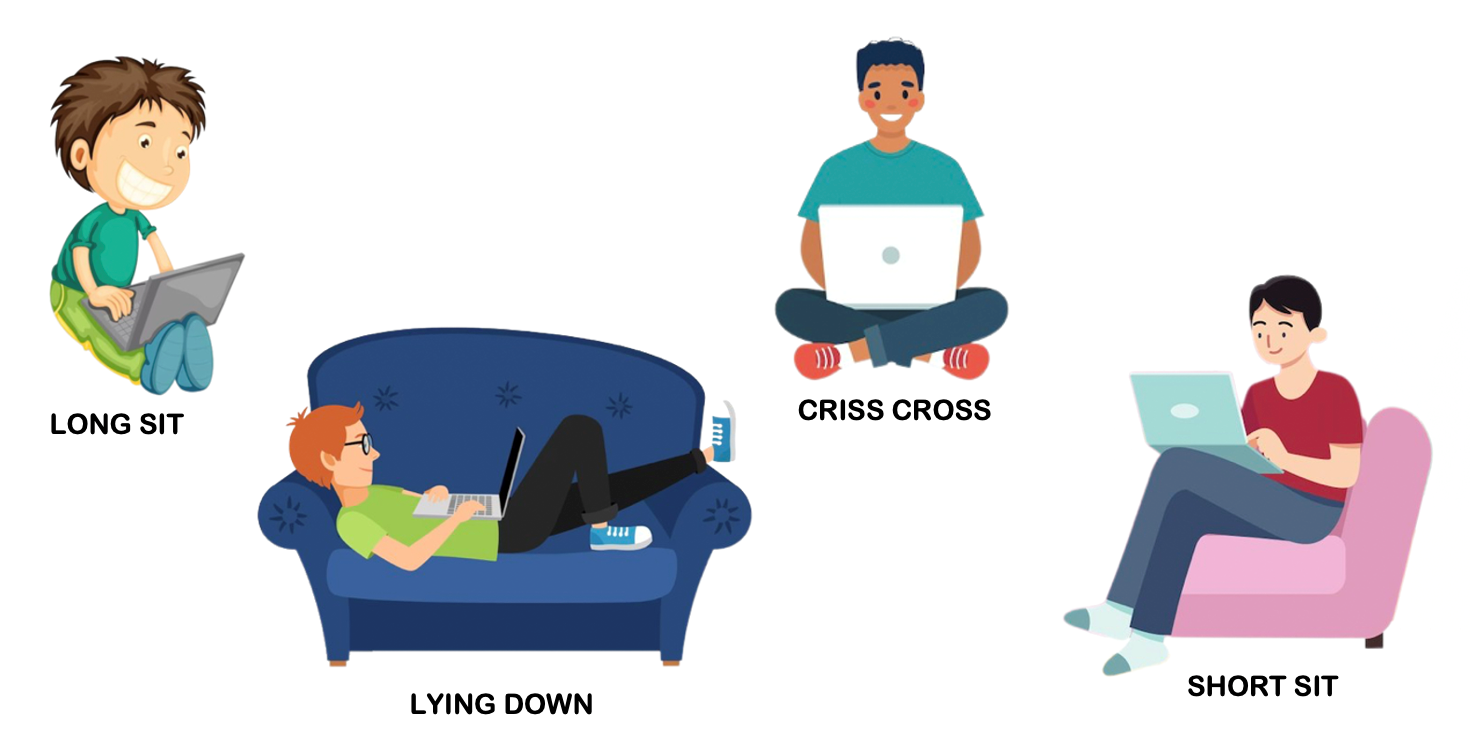 https://www.freepik.com
https://www.freepik.com
Large Print, Laptops and Mobile Devices
For positioning purposes while at home, large pring, a laptop and other mobile devices such as a Chromebook or iPad, are similar.
Stand and Tray Options
Computer stands and portable table trays can help to achieve an acceptable body position while reading on a lounge chair, sofa, or bed. The key is to raise the computer to the student’s eye level such that their back is straight, and their head remains upright.
 https://www.amazon.com
https://www.amazon.com
Lap and Pillow Options
Lapdesks are designed to hold laptops and mobile devices. Taller pillow sections make a good stand for older students as they raise the screen up to a better viewing height to protect a student’s neck. Other pillow desks can be fun but need to match the student’s height.
 https://www.amazon.com
https://www.amazon.com
It is extremely important to note that using a laptop or mobile device in bed should be done with caution. Using any electronic item on a soft, squishy surface such as a bed pillow or blankets can potentially block the air intake ports or the cooling slots built into the device. So, using a lap desk such as presented above, or any other firmer surface, will prevent the device from overheating.
Paper Braille Books & Refreshable Braille Devices
Knowing how a student positions their head and body while reading braille is the first step in determining the best use of positioning device aides. If a student remains upright while reading, then positioning the braille book or display directly on their lap is perfectly okay.
 https://irie-at.com
https://irie-at.com
 https://www.pexels.com
https://www.pexels.com
However, if they tend to bend over or tilt their head down while reading, it’s important to assess their position and review the stands, trays and lap desk/pillow options listed above.
Remember…
your decisions, planning, and suggestions to students
and parents will protect students when reading books at home.