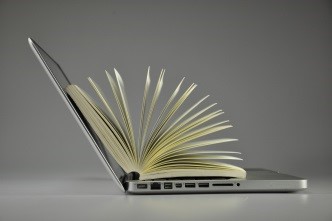Welcome to a new school year: HIGHLIGHTING
 https://openclipart.org/detail/336055/woman-in-a-wheelchair-using-a-computer
https://openclipart.org/detail/336055/woman-in-a-wheelchair-using-a-computer
Last year, the beginning-of-the-month blog focused on different reading programs educators could use with their students to support reading AIM-VA digital files. In 2022-2023, the focus will be on common electronic reading features that students can use to enhance their reading experience. The first one we will discuss is the HIGHLIGHTING feature available when reading digital text.
What is highlighting in digital text?
Highlighting refers to selecting a particular block of text with the mouse or keyboard and marking it with a particular color.
Why use a highlighter?
Highlighting may increase the reader’s attention and because of increasing the reader’s attention, the highlighted text may be better processed. By helping the learner to find focus, it may be easier for students to remember parts of a text. Highlighting can be used as a study aid to support comprehension skills. However, the amount of highlighting and how it is used is important.
How to use a highlighter?
The student can use various colors to demonstrate different things. For example:
- The yellow highlighter could be used to show the main idea.
- The orange highlighter could be used for parts that may be confusing.
- The green highlighter could be used for students to show supporting details.
- The blue highlighter could be used to indicate vocabulary words that need further explanation.
Consistency in the use of the highlighter will be important. As an educator, you may initially need to provide guidance on using the highlighter appropriately.
How do I find the highlighter?
Most programs have highlighting capabilities. For example, if you are using Snap & Read to have a digital file read to the student, it has a highlighting feature to help students remember and understand the content. As a comprehension strategy, the highlighter tool provided in the app allows students to highlight and save information to review later. As a study tool, students can pull the highlighted text into an outline for study purposes. Snap&Read is available for free to AIM-VA students and DRMs.
Who does a highlighter benefit?
The highlighting tool can be used to support all students but may be especially beneficial for students with dyslexia who can understand grade-level content but need some supports, students with executive functioning issues and those where English is a second language.
What does the research say about highlighting?
For research information, check out the following sites:
- 5 Ways Snap&Read Supports Students with Dyslexia
- Snap&Read: 5 Essential Supports for Executive Function – a webinar
- Fowler, R. L., & Barker, A. S. (1974). Effectiveness of highlighting for retention of text material. Journal of Applied Psychology, 59(3), 358–364.
- Leutner, D., Leopold, C., & Den Elzen-Rump, V. (2007). Self-regulated learning with a text-highlighting strategy: A training experiment. Journal of Psychology, 215(3), 174–182.
- Ponce H., & Mayer, R. (2014). An eye movement analysis of highlighting and graphic organizer study aids for learning from expository text. Computers in Human Behavior, Volume 41, Pages 21-32.